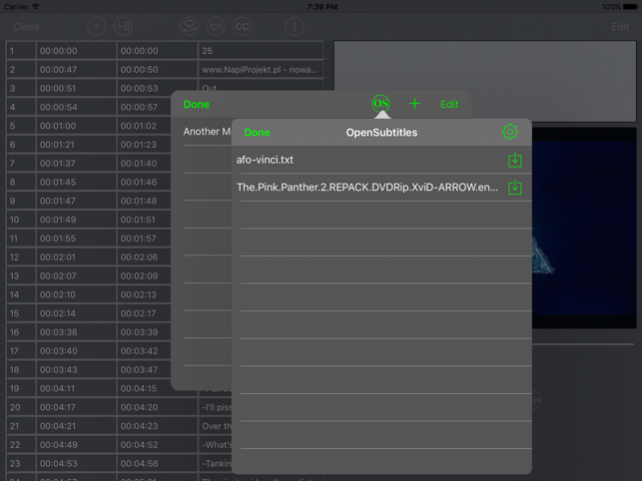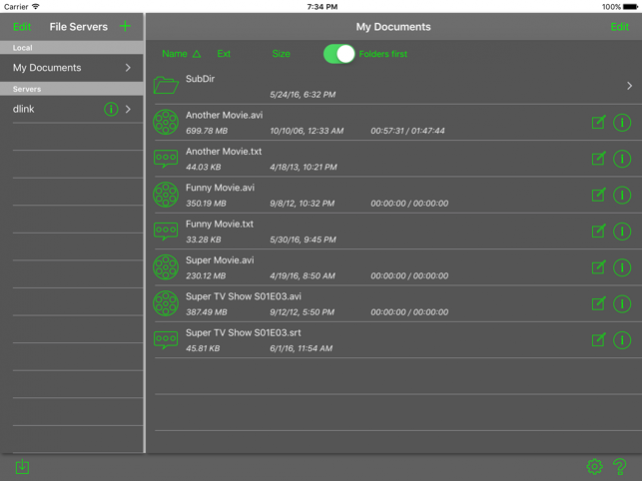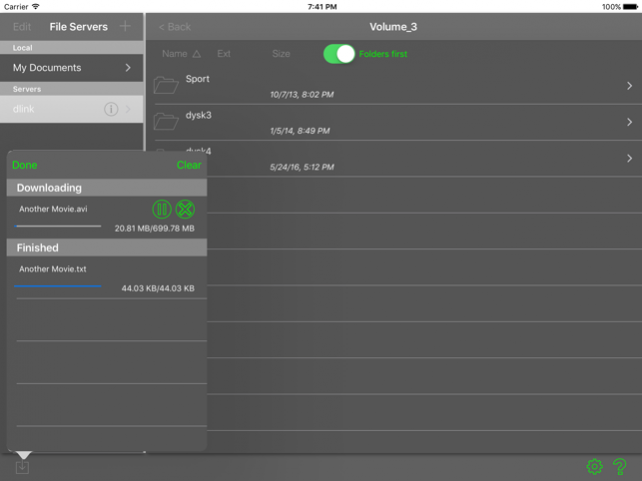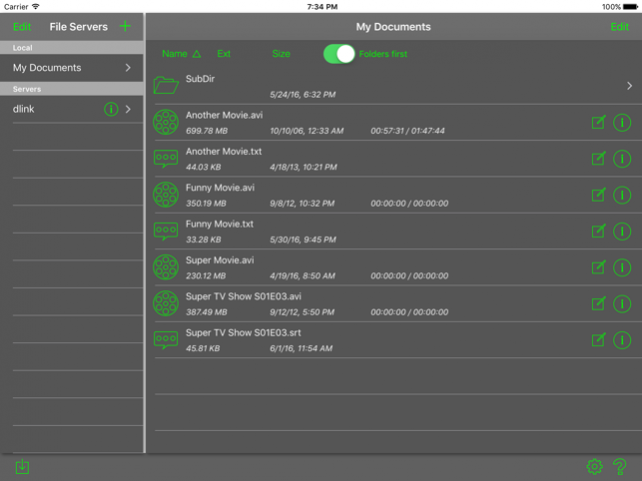Sub Edit HD - play & edit subs 2.3.0
Paid Version
Publisher Description
Sub Edit HD is a subtitles editor and movie player. Using Sub Edit HD you can create new subtitle for your movie, translate any existing subtitle or adjust existing subtitle to your version of movie.
After creating or changing subtitle you can watch your movie on the fullscreen or export subtitles to iTunes.
Major functions of subedit:
* allows to play movies with subtitles from seperate files
* opens subtitles in .srt, .sub and .txt formats (mDVD frame format, mplayer2 time format, tmp time format and srt format)
* saves subtitles in .srt, .sub and .txt formats (mDVD frame format, mplayer2 time format and srt format)
* downloads subtitles from OpenSubtitle service
* supports converting between different code pages.
* allows to add new line, delete and edit existing lines of subtitles
* allows to shift subtitles in time, to perfect fit movie dialogues
* allows to change fps (frame per second) rate in imported subtitles
* built in SAMBA (SMB) client which allows you to play movies directly from any windows or mac computer
* built in DLNA (UPnP) client which allows you to play movies directly from the most of popular network disks.
* USB iTunes sync allows to fast download movies to your iPad.
* ability to change application appearance. App contains two different themes: dark and white
Supported File Format Extension
- movies: XVID/DIVX AVI, MKV, TS, WMV, RMVB, ASF, H264, M2TS etc.
- subtitles: SUB, SRT, TXT, SSA, ASS
Sub Edit HD uses some libraries of FFmpeg licensed under LGPL v2.1.
Dec 29, 2017 Version 2.3.0
This app has been updated by Apple to use the latest Apple signing certificate.
- Stability fixes
- Visual improvements for iOS11
About Sub Edit HD - play & edit subs
Sub Edit HD - play & edit subs is a paid app for iOS published in the Recreation list of apps, part of Home & Hobby.
The company that develops Sub Edit HD - play & edit subs is Peritum.Net. The latest version released by its developer is 2.3.0. This app was rated by 7 users of our site and has an average rating of 2.1.
To install Sub Edit HD - play & edit subs on your iOS device, just click the green Continue To App button above to start the installation process. The app is listed on our website since 2017-12-29 and was downloaded 391 times. We have already checked if the download link is safe, however for your own protection we recommend that you scan the downloaded app with your antivirus. Your antivirus may detect the Sub Edit HD - play & edit subs as malware if the download link is broken.
How to install Sub Edit HD - play & edit subs on your iOS device:
- Click on the Continue To App button on our website. This will redirect you to the App Store.
- Once the Sub Edit HD - play & edit subs is shown in the iTunes listing of your iOS device, you can start its download and installation. Tap on the GET button to the right of the app to start downloading it.
- If you are not logged-in the iOS appstore app, you'll be prompted for your your Apple ID and/or password.
- After Sub Edit HD - play & edit subs is downloaded, you'll see an INSTALL button to the right. Tap on it to start the actual installation of the iOS app.
- Once installation is finished you can tap on the OPEN button to start it. Its icon will also be added to your device home screen.